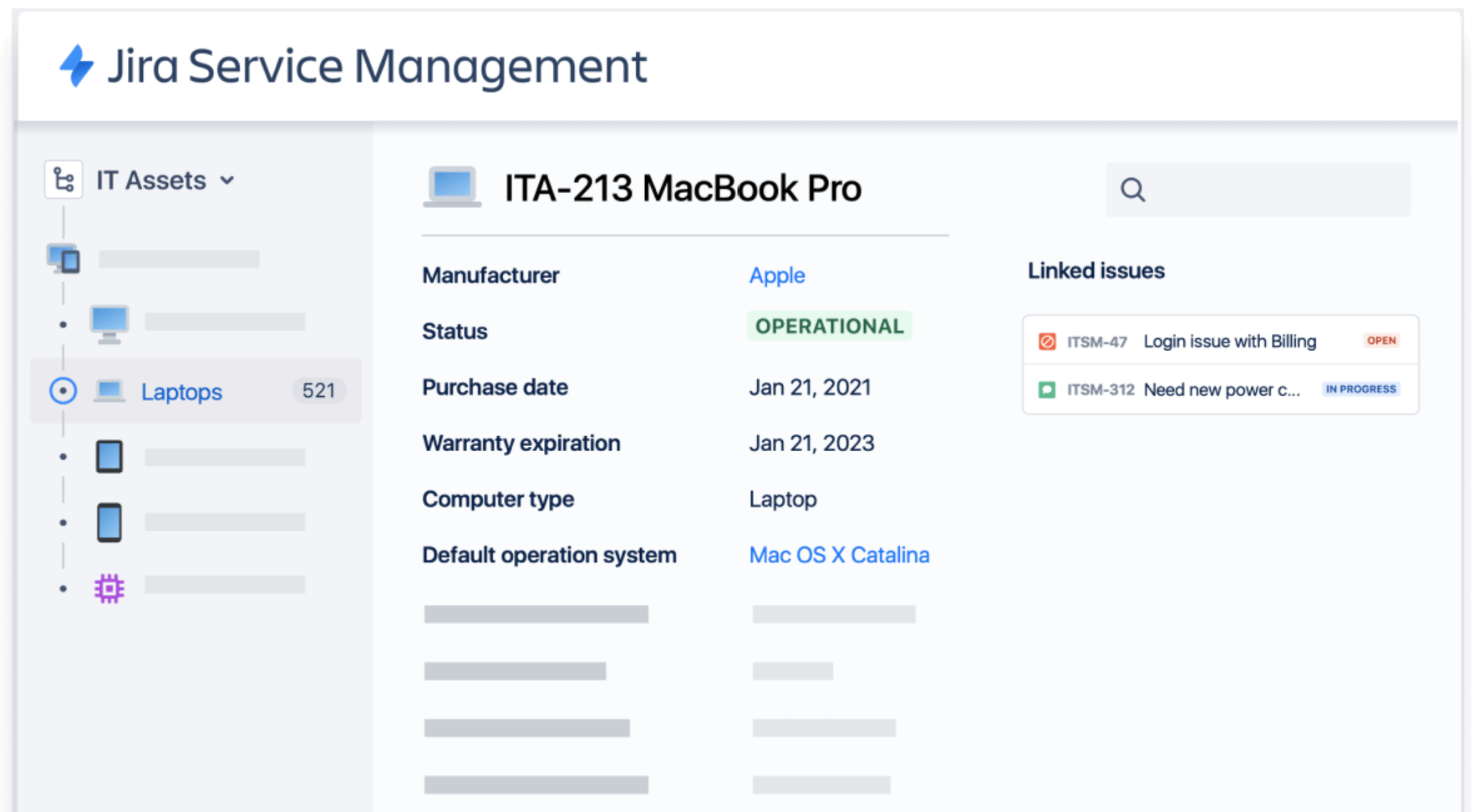Asset Management
Assets is Jira Service Management’s native asset and configuration management tool
What is Asset Management
- Store assets to manage inventory efficiently.
- Track ownership and lifecycles, and reduce costs.
- Gain visibility into the infrastructure that supports critical applications and services.
- Understand service dependencies so you can minimize risk.
Bring visibility to your systems
- Discover and track assets to aid planning, audits, and compliance requirements.
- Gain complete visibility of your infrastructure to pinpoint and address underlying problems.
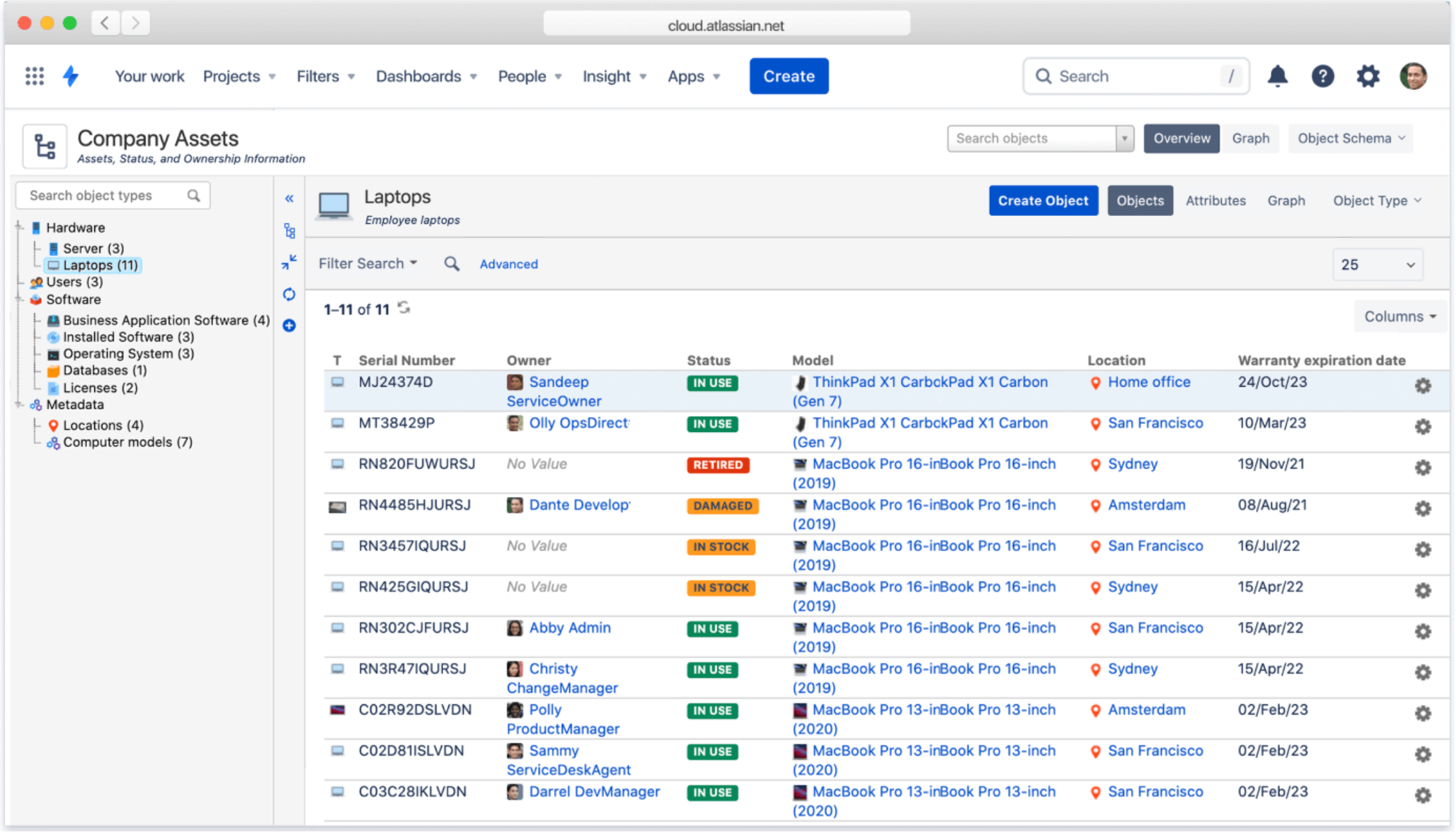
Object Schemes & Object Types
- An object schema is the actual configuration management database (CMDB) that contains your object types (more on those below) and objects, samples of object schemes:
- Locations
- Departments
- Object types go within a schema and define the objects that the schema contains. You can define these yourself, samples of object types:
- Business services
- Hosts
- Laptops
- Applications
- Objects are your actual assets/configuration items. These can be linked to your Jira issues so whenever an issue comes in, the issue immediately has more context.
Attributes and Object References
- Each object type will have its own set of attributes.
- An object attribute to call out specifically is the attribute type of “object.” This creates a reference to other objects and it is how you start building a map of dependencies between
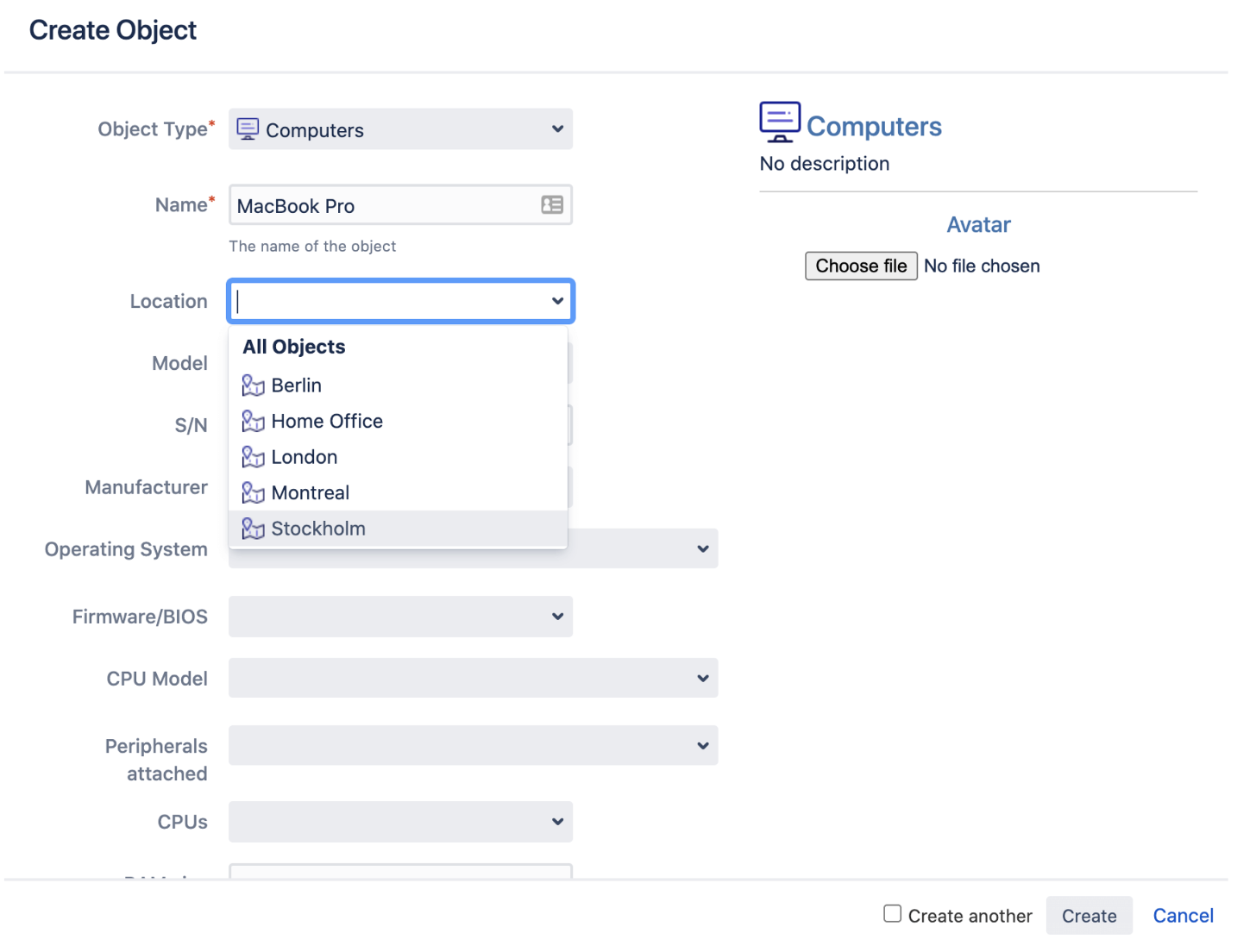
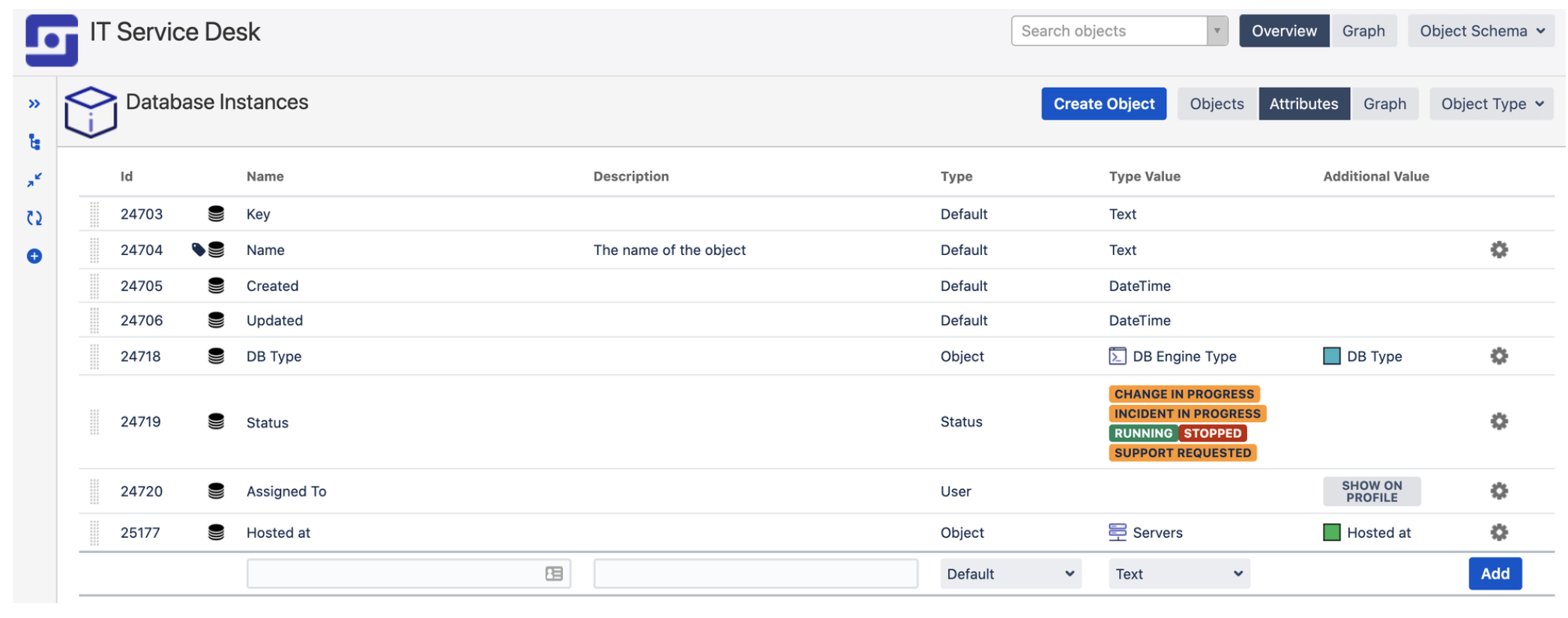
Object References
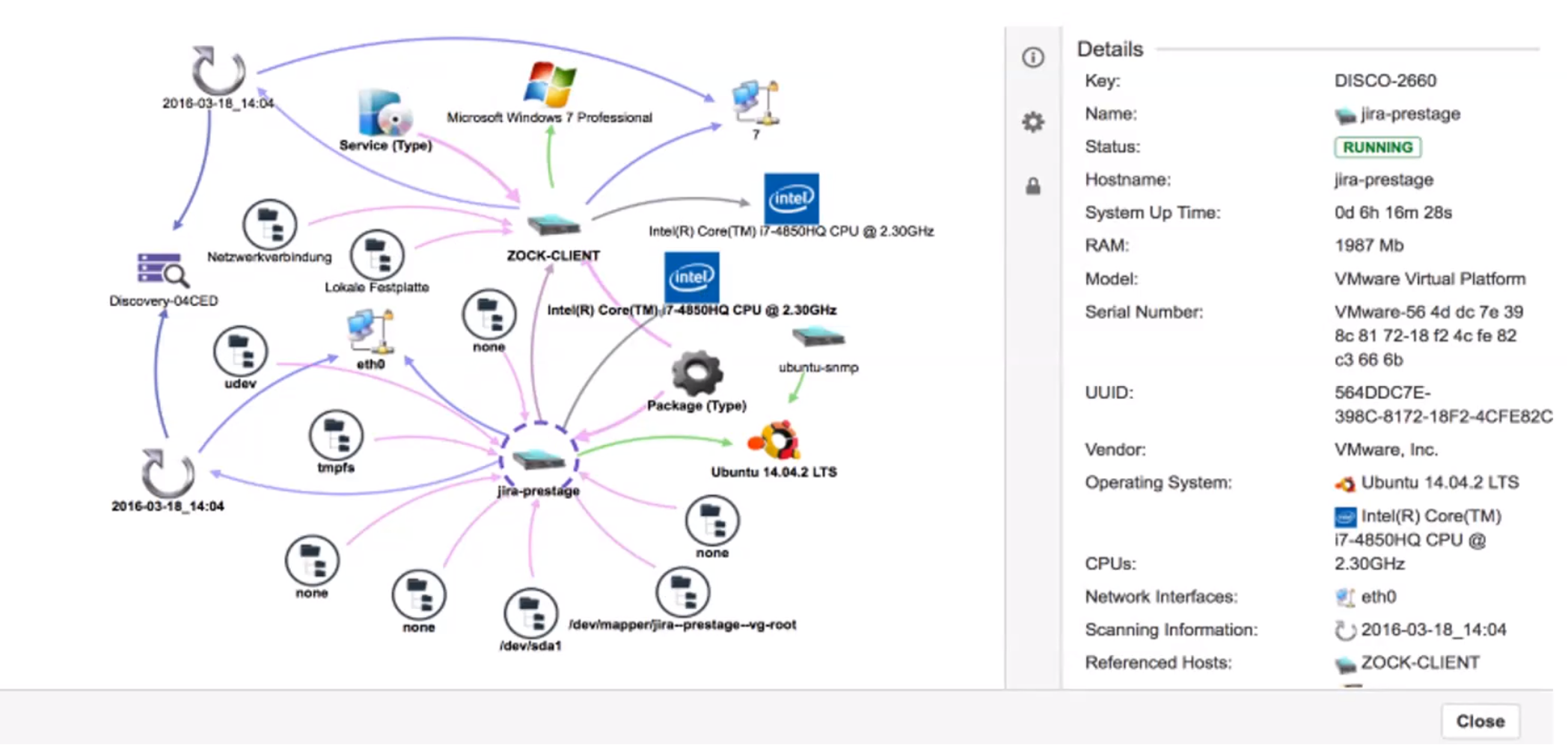
JSM Tickets & Asset Management
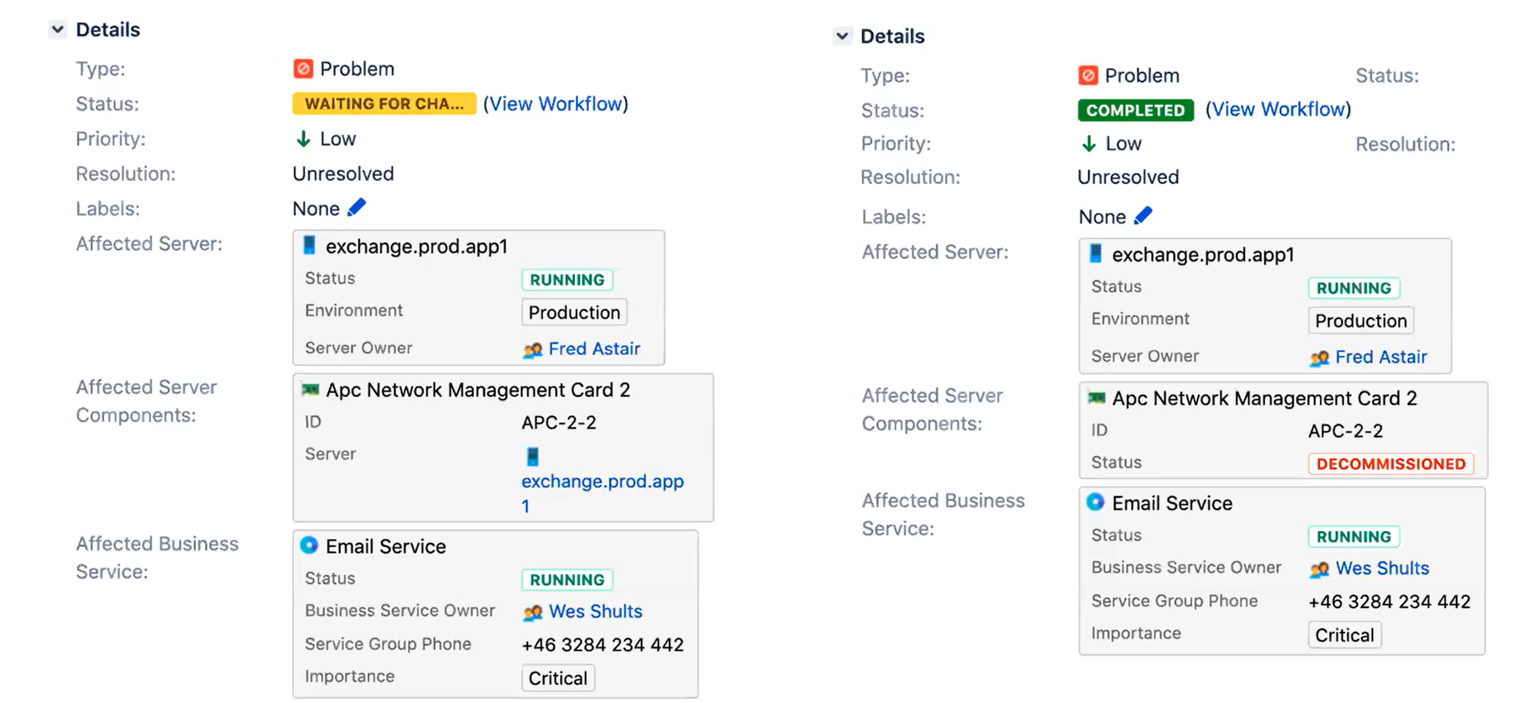
Importers
- You can use Insight imports to bring in data from other sources. These import rules can be synchronized on a schedule so you can update your data when required.
- Database import – Supported databases include Oracle, MySQL, Microsoft SQL Server, and PostgreSQL.
- LDAP import – Assets has modules that works with popular LDAP directories, which fetch the structure and the assets from your directory.
- Integrations – Integrations can be used to connect to other tools such as cloud services, asset managers, and other CMDBs.
- Jira Users import
- JSON import
- CSV import.
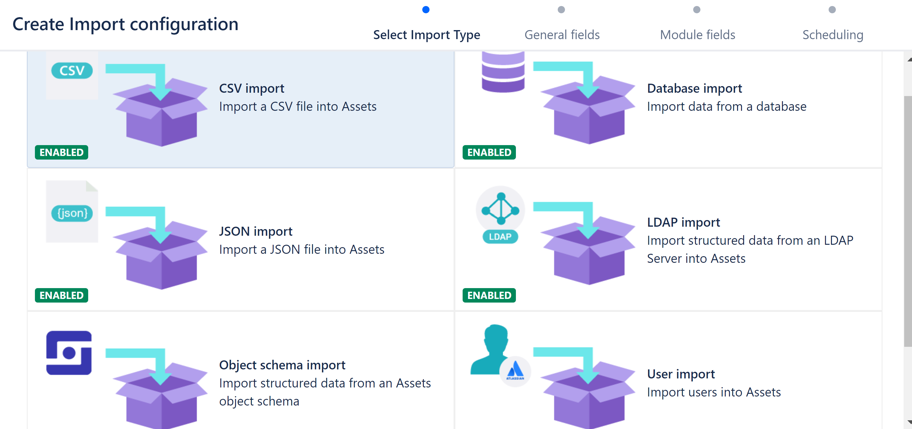
Asset Discovery
- Assets Discovery is an agentless network scanner for IP-enabled hosts and devices.
- Patterns determine what can be discovered and what data is collected.
- you can discover assets like:
- Linux and Unix servers
- Windows servers
- Virtual machines
- Desktop and laptop computers
- Routers, switches, and load balancers
- Data collected includes CPU, RAM, OSs, file systems, network interfaces, installed applications and their versions, and more.
Automations
- Automation rules can update object information, create issues, send emails, make HTTP requests, execute Groovy scripts, and more.
- For instance, when an issue is created requesting the onboarding of an employee, tasks can be created to assign the necessary assets to the new user including laptop, cell phone, and cell phone subscription with linked Insight objects for each.
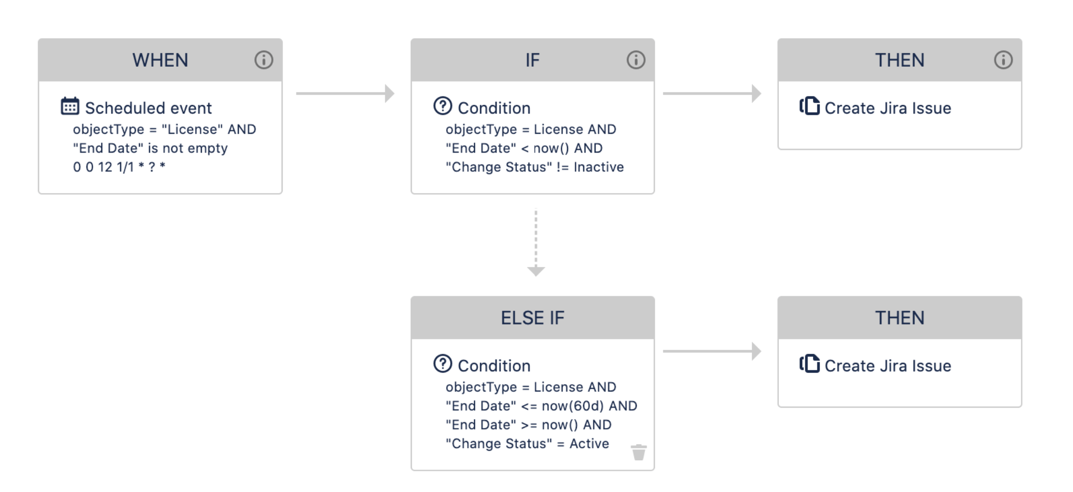
AQL - Asset Query Language
- AQL is a language format used in Assets to create search queries for one or more objects. Using AQL, you can return any object or group of objects in Assets in a search, filter objects, modify objects, create custom fields, automations and post-functions, and more.
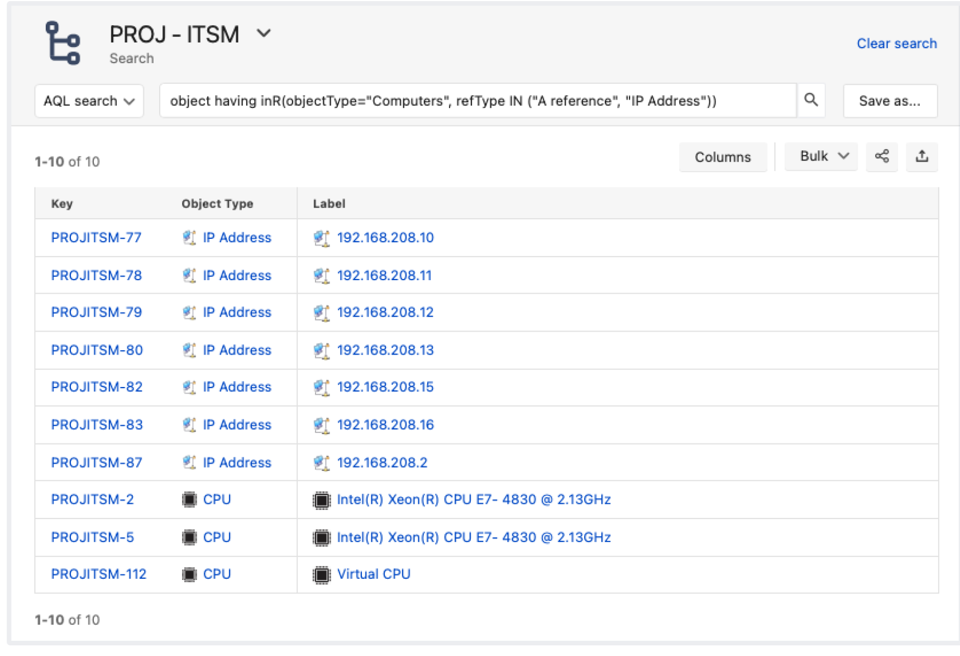
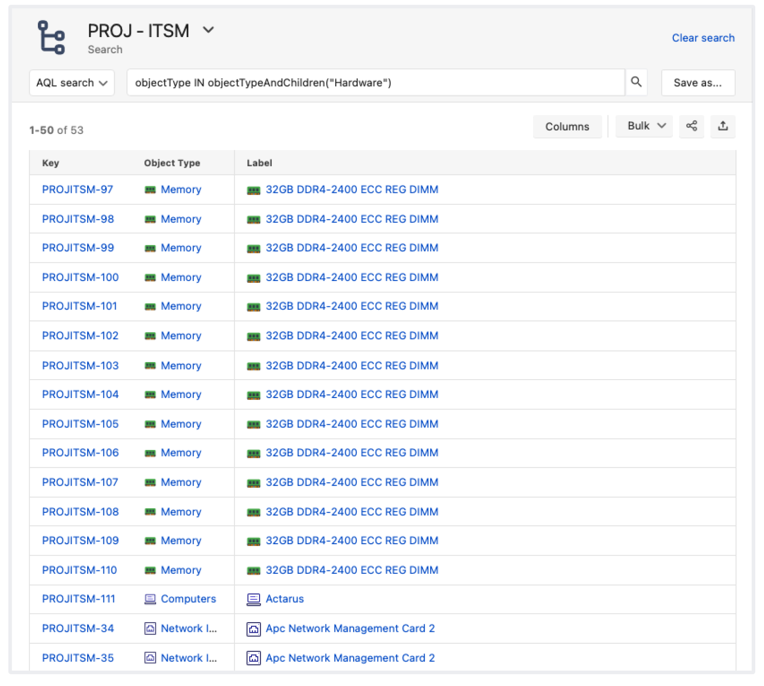
Reports
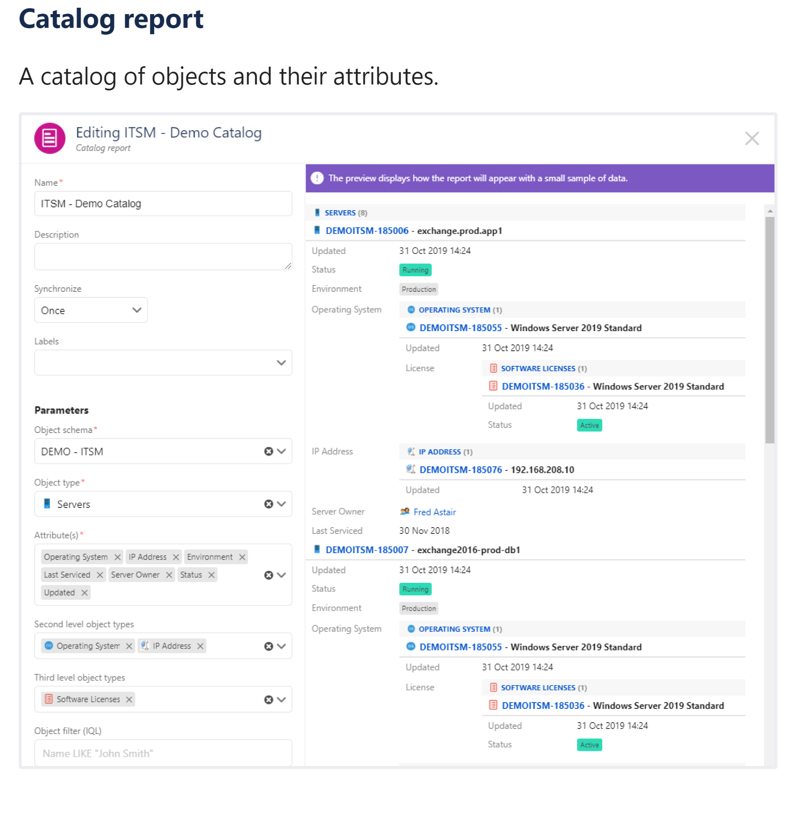
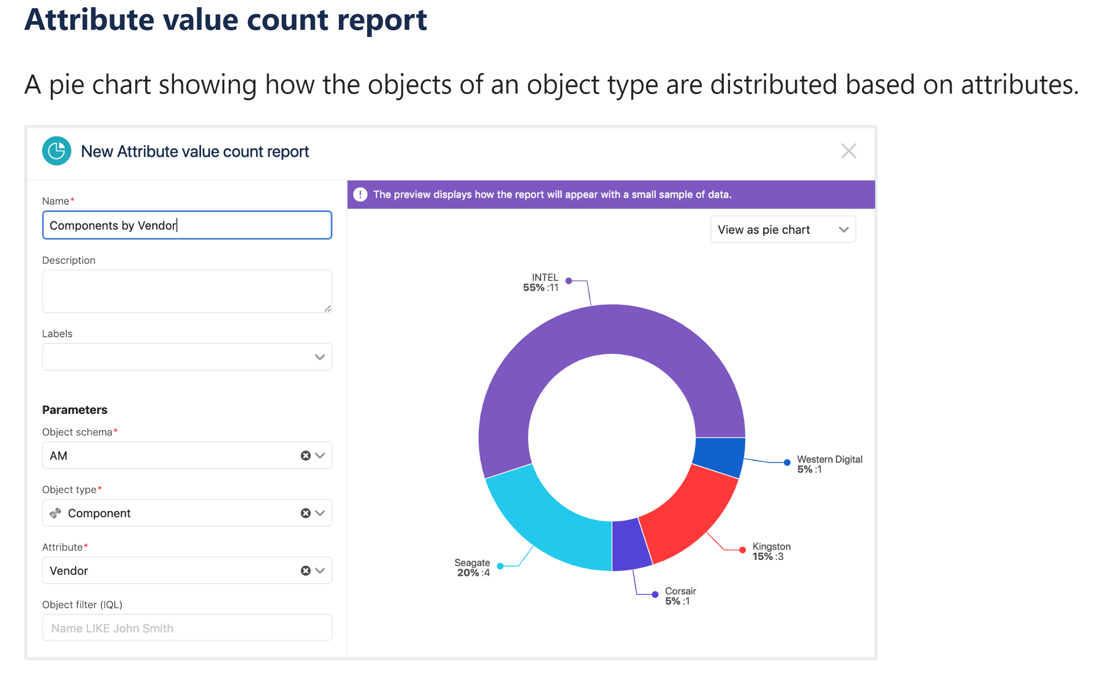
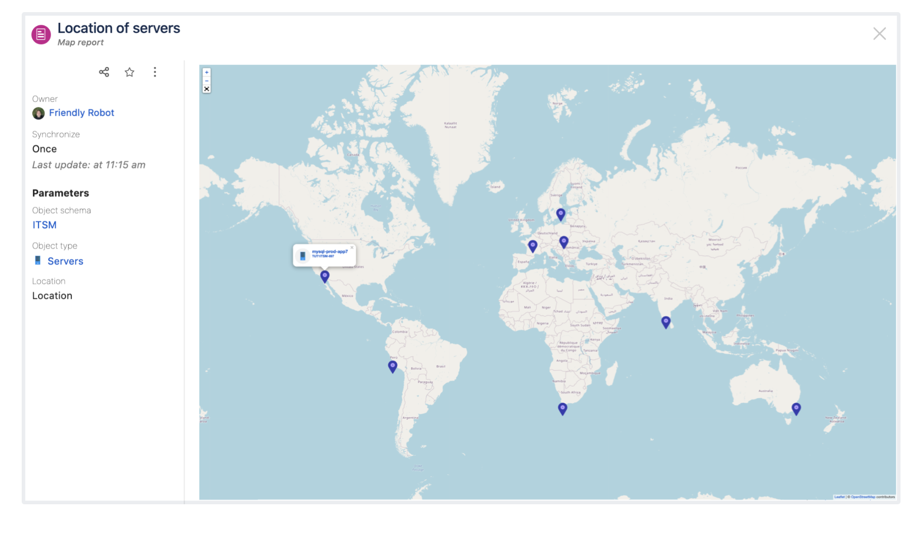
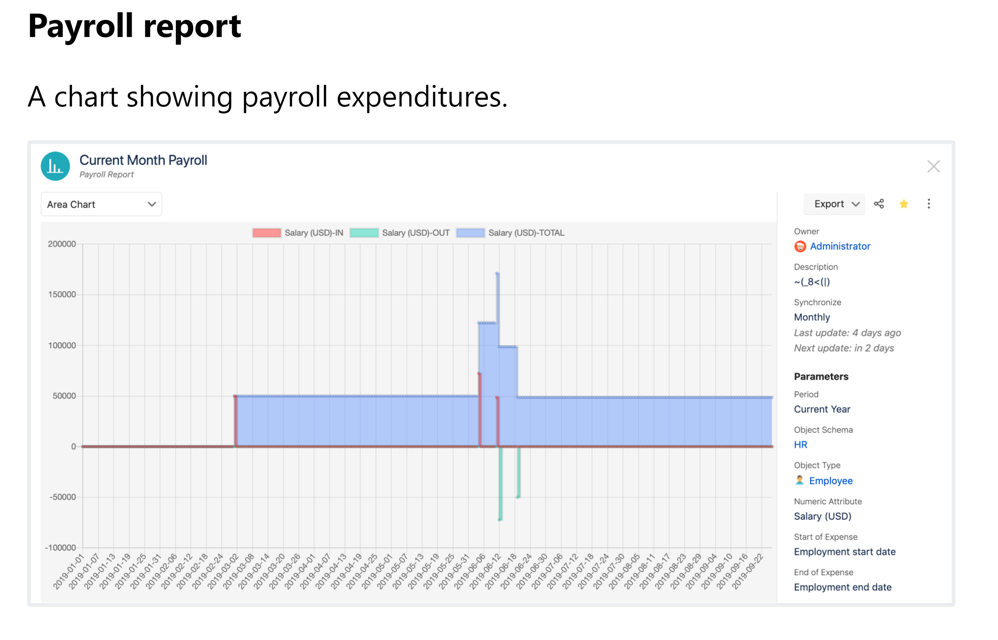
Integrations
- Import your assets into Jira Service Management.
- We can help you set up integrations with several applications, such as Jamf and Intune. These integrations can be configured to run automatically, so you always have up-to-date asset information in Jira Service Management.
- The data that can be imported includes laptop, desktop, and mobile device information, operating systems, CPU, and software
Get in touch to take the next step with us
Find out more about how Methoda can help your business
Copyright © 2025 Methoda Computers Ltd. All rights reserved.
Site by tq.soft | Designed by Difference | Privacy Policy | Site terms